TypeORM and Query Builder in TypeORM
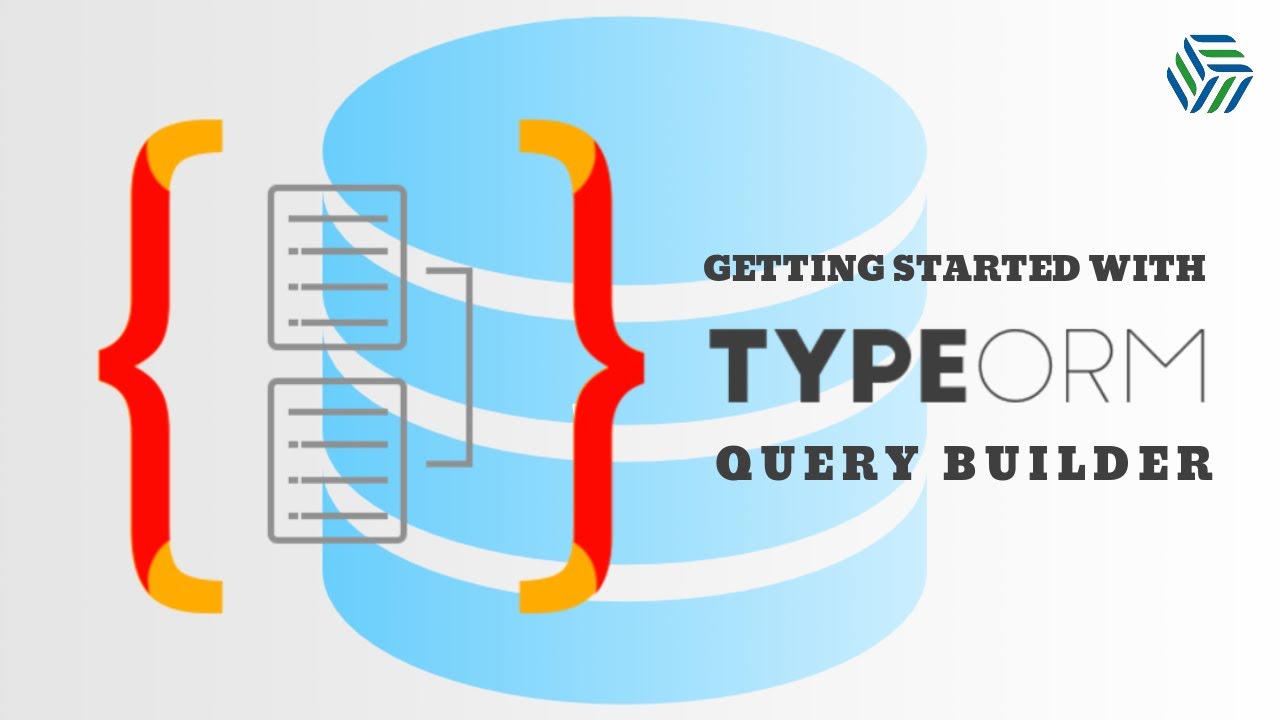
Introduction
TypeORM is an ORM that can run in NodeJS, Browser, Cordova, PhoneGap, Ionic, React Native, NativeScript, Expo, and Electron platforms and can be used with TypeScript and JavaScript (ES5, ES6, ES7, ES8). Its goal is to always support the latest JavaScript features and provide additional features that help you to develop any kind of application that uses databases – from small applications with a few tables to large scale enterprise applications with multiple databases.
ORM is a type of tool that maps entities with database tables. ORM provides simplified development process by automating object-to-table and table-to-object conversion.
Overview
TypeORM is an Object Relational Mapper library running in node.js and written in TypeScript. TypeScript is an improvement to JavaScript with optional typing. TypeScript is a compiled language. It is not interpreted at run-time. The TypeScript compiler takes TypeScript files (.ts) and compiles them in to JavaScript files (.js).
TypeORM supports multiple databases like MySQL, PostgreSQL, MariaDB, SQLite, MS SQL Server, Oracle, SAP Hana and WebSQL. TypeORM is an easy-to-use ORM to scaffold new apps that connect to databases. TypeORM functionality is RDBMS-specific concepts.
Features of TypeORM
Automatically create database table schemes based on your models
Easily insert, update and delete object in the database
Create mapping (one-to-one, one-to-many and many-to-many) between tables
Provides simple CLI commands
Benefits of TypeORM
TypeORM is easy to use ORM framework with simple coding. It has the following benefits:
- High quality and loosely-coupled applications
- Scalable applications
- Easily integrate with other modules
- Perfectly fits any architecture from small to enterprise apps
In typeorm there are many features but in this blog I will write about how to use query builder of typeorm with typescript.
Query Builder
Query builder is used build complex SQL queries in an easy way. It is initialized from Connection method.
Connection
Consider a simple example of how to use QueryBuilder using connection method:
import {getConnection} from "typeorm";
const user = await getConnection()
.createQueryBuilder()
.from("user", "user")
.select("user")
.where("user.id = :id", { id: 1 })
.getOne();
Repository
We can use repository to create query builder. It is described below,
import {getRepository} from "typeorm";
const user = await getRepository(User)
.createQueryBuilder("user")
.where("user.id = :id", { id: 1 })
.getOne();
Adding expression use getConnection (no model needed)
table user: id, name, age
where is used to filter the records if the condition is matched.
getConnection().createQueryBuilder().from("user", "user").select("user") .where("user.id = :id", { id: 1 }) .getRawOne();
This query is equivalent to:
select * from user where user.id=1;
orderBy is used to sort the records based on the field
getConnection().createQueryBuilder().from("user", "user").orderBy("user.name");
This query is equivalent to:
select * from user order by user.name;
groupBy: It is used to group the records based on the specified column.
getConnection().createQueryBuilder().from("user", "user").groupBy("user.id")
This query is equivalent to:
select * from user group by user.id;
limit: is used to limit the selection of rows.
getConnection().createQueryBuilder().from("user", "user").limit(5);
This query is equivalent to:
select * from user limit 5;
offset is used to specify, how many rows to skip the result.
getConnection().createQueryBuilder().from("user", "user").offset(5);
This query is equivalent to:
select * from user offset 5;
joins: join clause is used to combine rows from two or more tables, based on a related column. The example below is two tables student with project with 1-n relationship:
student: id, name, email, phone
project : id, name, student_id
leftJoinAndSelect
const student = await getConnection().createQueryBuilder().from("student", "student")
.leftJoinAndSelect("project", "project", "project.student_id = student.id")
.where("student.name = :name", { name: "Student1" })
.getOne();
This query is equivalent to:
SELECT student.*, project.* FROM student student LEFT JOIN project project ON project.student_id = student.id WHERE student.name = 'Student1'
innerJoinAndSelect
const student = await getConnection().createQueryBuilder().from("student", "student")
.innerJoinAndSelect("project", "project", "project.student_id = student.id") .where("student.name = :name", { name: "student1" }) .getOne();
This query is equivalent to:
SELECT student.*, project.* FROM student student INNER JOIN project project ON project.student_id = student.id WHERE student.name = 'student1';
Insert
import {getConnection} from "typeorm";
await getConnection()
.createQueryBuilder()
.insert()
.into('student')
.values([ { name: "test", email: "test@gmail.com", phone: "09011112222"},
{ name: "test2", email: "test2@gmail.com", phone: "09011112222"}
])
.execute();
Update
import {getConnection} from "typeorm";
await getConnection().createQueryBuilder()
.update('student')
.set({ name: "test3", email: "test3@gmail.com"})
.where("id = :id", { id: 1 })
.execute();
Delete
import {getConnection} from "typeorm";
await getConnection()
.createQueryBuilder()
.delete()
.from('student')
.where("id = :id", { id: 1 }) .execute();
Subqueries
Example 1: Use subQuery to select field name in table student the record has email contains the string test
Example 2: Use subQuery to select max id in table project match the field name containing the string test and select studentId, studentName, projectId
const student = await getConnection().createQueryBuilder().select("student.name", "name") .from((subQuery) => { return subQuery.select("student.name", "name") .from("student", "student").where("student.email like :email", { email: '%test%'}) }, "student") .getRawMany(); const student = await getConnection().createQueryBuilder() .select(`student.id as studentId,student.name as studentName,project.id as projectId`)) .from("student", "student").leftJoin("project", "project", "project.student_id = student.id") .where ("project.id = (select max(id) from project where name like '%test%' ")).getRawMany();
Adding expression use getRepository() with model
The example has the following User model:
import {Entity, PrimaryGeneratedColumn, Column} from "typeorm";
@Entity('user')
export class User {
@PrimaryGeneratedColumn()
id: number;
@Column('varchar', {name: 'name', nullable: true, length: 50})
name: string | null;
@Column('int', {name: 'age', nullable: true})
name: number | null;
}
where is used to filter the records if the condition is matched.
getRepository(User).createQueryBuilder("user").where("user.id= :id", { id: 1 });
This query is equivalent to:
select * from user where user.id=1;
orderBy is used to sort the records based on the field
getRepository(User).createQueryBuilder("user").orderBy("user.name");
This query is equivalent to:
select * from user order by user.name;
groupBy: It is used to group the records based on the specified column.
getRepository(User).createQueryBuilder("user") .groupBy("user.id")
This query is equivalent to:
select * from user group by user.id;
limit: is used to limit the selection of rows.
getRepository(User).createQueryBuilder("user").limit(5);
This query is equivalent to:
select * from user limit 5;
offset is used to specify, how many rows to skip the result
getRepository(User).createQueryBuilder("user") .offset(5);
This query is equivalent to:
select * from user offset 5;
joins: join clause is used to combine rows from two or more tables, based on a related column. Consider two entity:
import {Entity, PrimaryGeneratedColumn, Column, OneToMany} from "typeorm";
import {Project} from "./Project";
@Entity('student')
export class Student {
@PrimaryGeneratedColumn()
id: number;
@Column('varchar', {name: 'name', nullable: true, length: 50})
name: string | null;
@Column('varchar', {name: 'email', nullable: true, length: 30})
email: string | null;
@Column('varchar', {name: 'phone', nullable: true, length: 11})
phone: string | null;
@OneToMany(()=> Project, project => project.student)
projects: project[];
}
import {Entity, PrimaryGeneratedColumn, Column, ManyToOne}
from "typeorm"; import {Student} from "./Student";
@Entity('project')
export class Project {
@PrimaryGeneratedColumn()
id: number;
@Column('varchar', {name: 'name', nullable: true, length: 50})
name: string | null;
@Column('bigint', {name: 'student_id', nullable: true, unsigned: true})
studentId: number | null;
@ManyToOne(() => Student, student => student.projects)
@JoinColumn([{name: 'student_id', referencedColumnName: 'id'}])
student : Student;
}
leftJoinAndSelect
const student = await getRepository(Student).createQueryBuilder("student")
.leftJoinAndSelect("student.projects", "project")
.where("student.name = :name", { name: "Student1" })
.getOne();
This query is equivalent to:
SELECT student.*, project.* FROM student student LEFT JOIN projects project ON project.student = student.id WHERE student.name = 'Student1'
innerJoinAndSelect
const student = await getRepository(Student).createQueryBuilder("student")
.innerJoinAndSelect("student.projects", "project")
.where("student.name = :name", { name: "student1" })
.getOne();
This query is equivalent to:
SELECT student.*, project.* FROM students student INNER JOIN projects project ON project.student = student.id WHERE student.name = 'Student1';
Insert
import {getConnection} from "typeorm";
await getRepository(Student)
.createQueryBuilder()
.insert()
.into(Student)
.values([ { name: "test", email: "test@gmail.com", phone: "09011112222"},
{ name: "test2", email: "test2@gmail.com", phone: "09011112222"} ])
.execute();
Update
import {getConnection} from "typeorm";
await getRepository(Student)
.createQueryBuilder()
.update(Student)
.set({ name: "test3", email: "test3@gmail.com"})
.where("id = :id", { id: 1 }) .execute();
Delete
import {getConnection} from "typeorm";
await getRepository(Student).createQueryBuilder()
.delete()
.from(Student)
.where("id = :id", { id: 1 })
.execute();
Conclusion
It is recommended to use query builder because it can build sql sentences from easy to complex
Syntax is similar to pure sql, so it is easy to code and read
It is also possible to use the query builder normally without the model declaration
In terms of performance, using query builder access time will be faster than using typeorm in api repository


 日本語
日本語 Vietnamese
Vietnamese